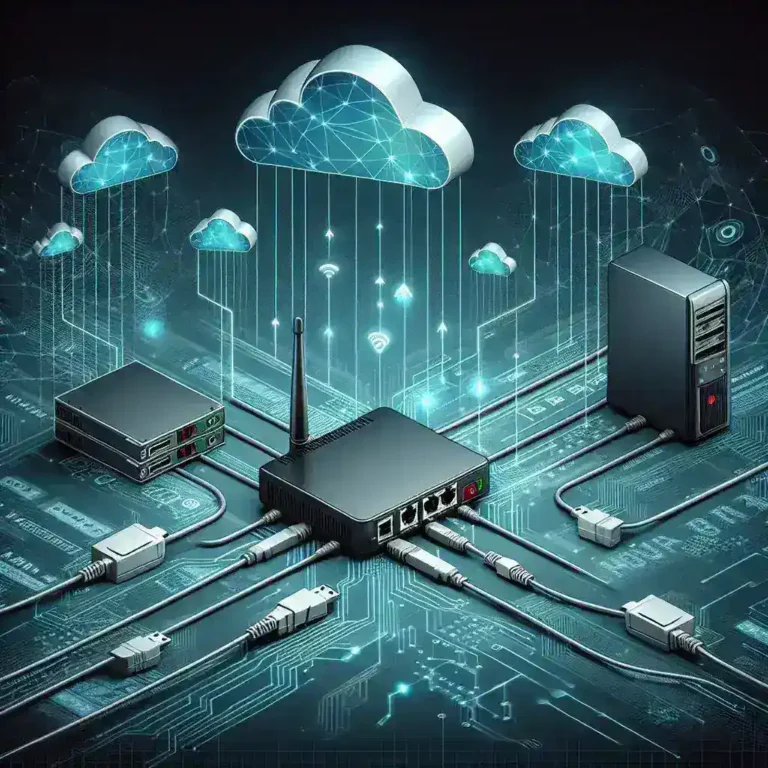Introduction to Refresh Rate
The refresh rate of a monitor is a critical aspect that affects the visual experience. It refers to the number of times the display updates with a new image each second, measured in Hertz (Hz). For instance, a refresh rate of 60Hz means the display updates 60 times per second.
Table of Typical Refresh Rates
Below is a table displaying the common refresh rates for typical LCD monitors:
| Refresh Rate (Hz) | Common Usage |
|---|---|
| 60Hz | Standard tasks, basic computing |
| 75Hz | Basic gaming, slightly smoother experience |
| 120Hz | High-end gaming, better motion clarity |
| 144Hz | Competitive gaming, very smooth motion |
| 240Hz | Professional gaming, extreme smoothness |
Understanding the Importance of Refresh Rate
A higher refresh rate results in smoother motion, which is especially important for activities that involve fast-moving visuals, such as gaming and video editing. However, higher refresh rates also require robust hardware to take full advantage of the performance.
Impact on Different Activities
- Standard Computing:
For daily tasks like browsing the web, writing documents, and watching videos, a 60Hz refresh rate is typically adequate. This standard rate ensures a smooth and enjoyable experience without requiring extra processing power.
- Gaming:
Gamers often prefer monitors with higher refresh rates (120Hz or higher) because it reduces motion blur and provides a more immersive experience. Competitive gamers may opt for 144Hz or even 240Hz monitors to gain a competitive edge.
- Professional Work:
Professionals who work with video editing and animation may benefit from higher refresh rates, as they provide greater precision and smoother transitions, aiding in more accurate work.
Refresh Rate vs. Frame Rate
It’s important to distinguish between refresh rate and frame rate. The refresh rate pertains to how often the monitor updates the image, while the frame rate (measured in frames per second, or FPS) indicates how many images the computer can produce each second. To fully benefit from a high refresh rate monitor, the computer’s graphics card must output a frame rate that matches or exceeds the monitor’s refresh rate. If the frame rate and refresh rate are mismatched, it can lead to a less smooth visual experience.
Choosing the Right Refresh Rate for Your Needs
Selecting the appropriate refresh rate depends on your specific use case. For general computing, a 60Hz monitor should suffice. If you’re into gaming, aiming for at least 120Hz is recommended, with 144Hz being a popular choice among competitive gamers. Professionals working in video or animation may also favor higher refresh rates to ensure smoother workflow and precision.
Advancements in Refresh Rate Technology
Technological advances continue to push the limits of refresh rates. Monitors boasting refresh rates as high as 360Hz are becoming available, aimed at delivering the most fluid visuals possible. These advancements are particularly aimed at serving eSports athletes and enthusiasts who require incredibly responsive displays.
Conclusion
The refresh rate of a monitor has a profound impact on the visual experience, affecting everything from everyday computing to high-end gaming and professional creative work. Understanding your needs and selecting the appropriate refresh rate can significantly enhance your overall experience, maximizing both performance and enjoyment.