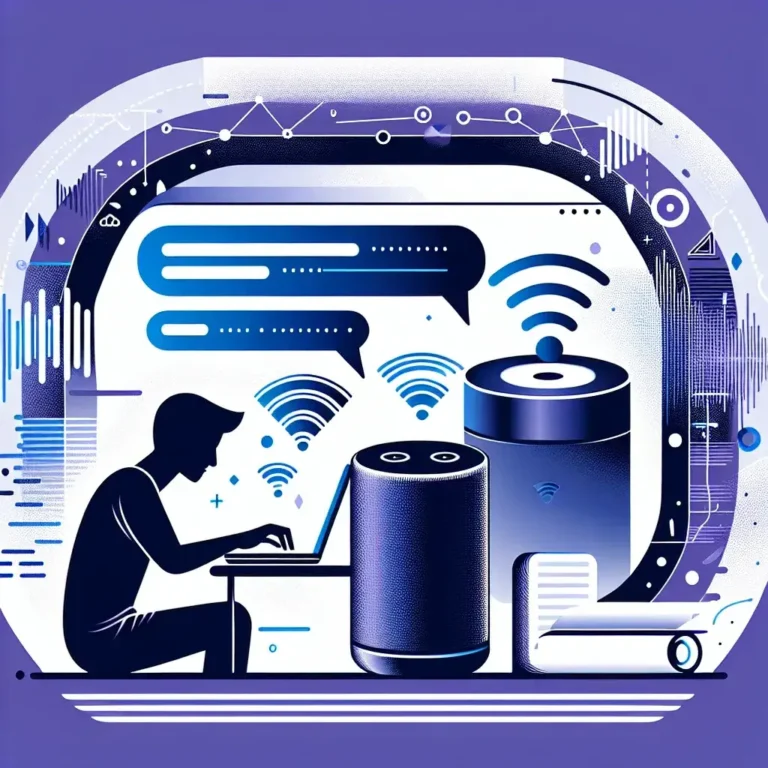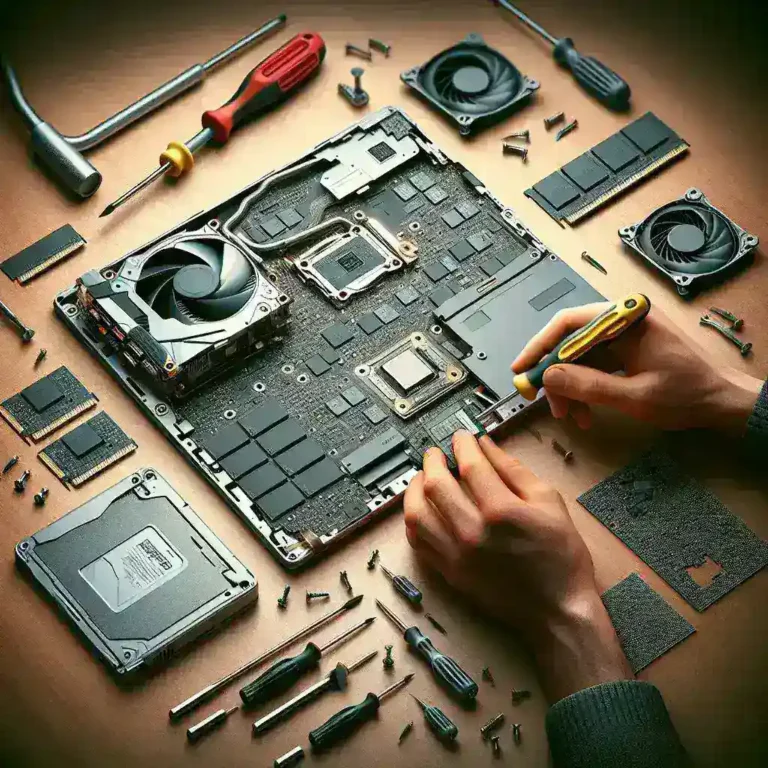When it comes to selling your old computer, determining its resale value can be a daunting task. However, understanding the right steps and evaluating the necessary factors can help you get the best possible price. In this article, we will present a comprehensive guide on how to determine the resale value of a computer.
Factors Influencing Computer Resale Value
There are several critical factors that influence the resale value of a computer. Here are the key ones you should consider:
- Age of the Computer: Newer models tend to have higher resale values compared to older ones.
- Brand and Model: Premium brands and high-end models generally retain their value better.
- Condition: Computers that are well-maintained without scratches, dents, or other damages have a higher resale value.
- Specifications: Higher specifications, such as better CPU, RAM, and storage capacity, result in a higher resale value.
- Market Demand: Some computers may have higher resale values due to current market trends and demands.
- Upgrades and Accessories: Additional hardware upgrades or included accessories can increase the resale value.
Evaluating the Age of the Computer
The age of the computer is one of the most significant factors in its resale value. Typically, the value of a computer depreciates rapidly within the first few years. Here’s a general depreciation timeline:
| Age (Years) | Depreciation Rate | Approximate Resale Value (% of original price) |
|---|---|---|
| 1 Year | 20-30% | 70-80% |
| 2 Years | 35-45% | 55-65% |
| 3 Years | 50-60% | 40-50% |
| 4+ Years | 65-80% | 20-35% |
Brand and Model Considerations
Some brands are known for their reliable performance and durability, which often results in better resale values. For example:
- Apple: MacBooks and iMacs are known for retaining value due to their brand reputation and quality.
- Dell: High-end Dell models, especially from the XPS and Alienware series, tend to have a good resale value.
- HP: HP’s premium laptops, such as the Spectre series, are sought after in the second-hand market.
Assessing the Condition
When assessing the condition of your computer, consider both the physical condition and the functional performance. Ensure the following:
- No visible damages, scratches, or dents on the exterior.
- All keys, ports, and components are in working order.
- The battery holds a charge for laptops.
- The screen has no dead pixels or color issues.
Technical Specifications
Higher technical specifications can substantially improve your computer’s resale value. Consider the following aspects:
- Processor: Newer and more powerful CPUs are more desirable.
- Memory (RAM): More RAM increases the computer’s performance potential.
- Storage: SSDs are preferred over traditional HDDs.
- Graphics Card: Dedicated graphics cards are essential for gaming and graphic-intensive tasks.
Understanding Market Demand
The current market demand plays a crucial role in determining the resale value. Check popular platforms like eBay, Amazon, or specialized resale websites to see how similar models are priced and sold. You can also use online calculators or tools that provide estimated resale values based on various factors.
Additional Upgrades and Accessories
If you have upgraded your computer with additional RAM, storage, or a better graphics card, mention these improvements in your listing. Additionally, if you include original accessories like chargers, docks, or cases, it can enhance the resale value.
Steps to Determine Resale Value
Here is a step-by-step process to determine the resale value of your computer:
Step 1: Gather Information
Collect all pertinent details about your computer, including its brand, model, age, technical specifications, and condition.
Step 2: Research Market Prices
Look up similar models on resale platforms to get an idea of their current market value.
Step 3: Use Online Valuation Tools
Utilize online computer resale calculators to get an estimated value based on the details you provide.
Step 4: Factor in Condition and Upgrades
Adjust the estimated value based on the condition of your computer and any upgrades or accessories it comes with.
Step 5: Set a Competitive Price
Choose a competitive price that will attract potential buyers while ensuring you get a fair return on your investment.
Following these steps and considering the outlined factors will help you accurately determine the resale value of your computer, ensuring you get the best possible price when selling it.