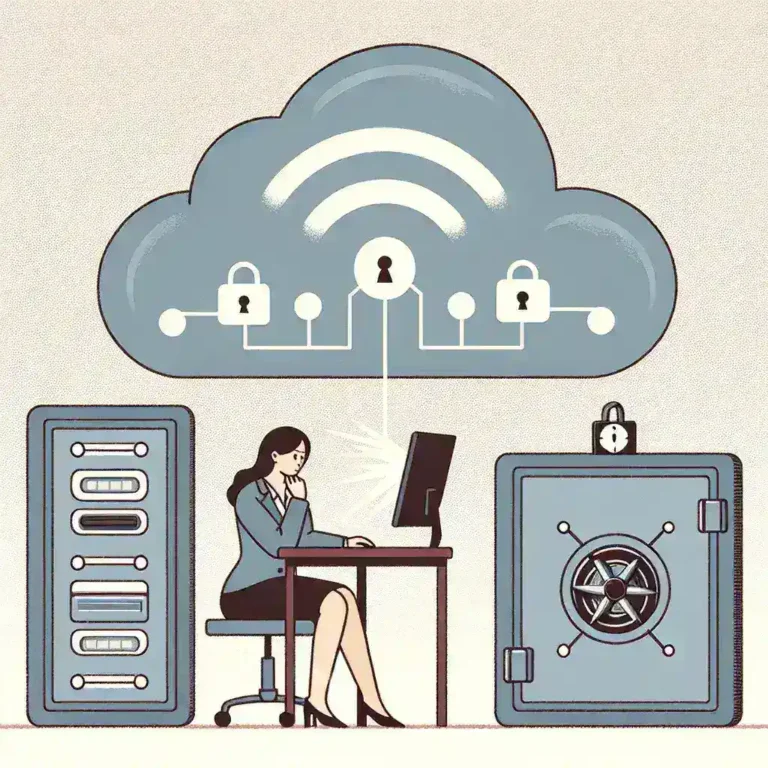Understanding Spyware
Spyware is a type of malicious software designed to infiltrate your devices without your knowledge, allowing cybercriminals to monitor your activities, steal sensitive information, and compromise your privacy. Detecting spyware early is crucial to safeguarding your personal data and maintaining the security of your digital life.
Common Signs of Spyware Infection
Unusual Device Behavior
If your device starts acting strangely—such as slowing down, crashing frequently, or experiencing unexpected errors—it might be a sign of spyware. These symptoms occur because spyware consumes system resources, leading to degraded performance.
Increased Data Usage
Spyware often communicates with external servers to transmit the data it collects. This can lead to a noticeable increase in your device’s data usage, even if you’re not actively using data-intensive applications.
Unexpected Pop-ups and Ads
Persistent pop-up windows and unsolicited advertisements can indicate the presence of adware, a type of spyware. These intrusive ads are not only annoying but can also lead to further malware infections if interacted with.
Strange Account Activities
If you notice unauthorized transactions, unusual login attempts, or changes to your account settings, spyware might be compromising your online accounts. This type of activity is often a result of keyloggers capturing your login credentials.
Methods to Detect Spyware
Use Anti-Spyware Software
One of the most effective ways to detect spyware is by using reputable anti-spyware or antivirus software. These programs regularly scan your device for known spyware signatures and behaviors, providing real-time protection against new threats.
Check Installed Programs
Review the list of installed programs on your device for any unfamiliar or suspicious applications. Spyware often disguises itself under generic names to avoid detection, so it’s essential to investigate any program that you don’t recognize.
Monitor Network Activity
Spyware can generate unusual network traffic as it communicates with external servers. Using network monitoring tools, you can identify and analyze unexpected data transfers that may indicate spyware activity.
Analyze Browser Extensions
Inspect your browser extensions and add-ons for any that you didn’t install intentionally. Malicious extensions can serve as a gateway for spyware to access your browsing data and personal information.
Tools for Detecting Spyware
Windows Defender
If you’re using a Windows device, Windows Defender is a built-in tool that offers basic protection against spyware and other malware. Regularly running full system scans can help identify and remove spyware threats.
Malwarebytes
Malwarebytes is a widely recommended anti-malware program known for its ability to detect and eliminate various types of spyware. Its user-friendly interface and powerful scanning capabilities make it an excellent choice for both beginners and advanced users.
Spybot Search and Destroy
Spybot Search and Destroy is another reliable tool for detecting and removing spyware. It provides detailed reports on detected threats and offers options for quarantine and deletion, ensuring comprehensive spyware removal.
GlassWire
GlassWire is a network monitoring tool that offers insights into your device’s network activity. It allows you to track data usage and identify suspicious connections that may be associated with spyware.
Steps to Remove Detected Spyware
Disconnect from the Internet
Once you’ve detected spyware on your device, immediately disconnect from the internet to prevent further data transmission to malicious servers.
Enter Safe Mode
Booting your device into Safe Mode can help prevent spyware from actively running, making it easier to remove with anti-spyware tools.
Run Anti-Spyware Software
Use your selected anti-spyware program to perform a full system scan. Follow the software’s instructions to quarantine or delete any detected spyware.
Update Your Software
Ensure that your operating system, browsers, and all installed software are up to date. Software updates often include security patches that can prevent spyware infections.
Change Your Passwords
After removing spyware, change the passwords for your online accounts to ensure that any compromised credentials are no longer usable by cybercriminals.
Preventing Future Spyware Infections
Install Reliable Security Software
Maintain ongoing protection by installing comprehensive security software that includes anti-spyware features. Enable real-time scanning and regular updates to stay protected against the latest threats.
Avoid Clicking on Suspicious Links
Be cautious when clicking on links in emails, messages, or websites, especially those from unknown sources. Phishing attacks often use malicious links to distribute spyware.
Regularly Update Your Devices
Keep your operating system and applications updated to benefit from the latest security enhancements that help prevent spyware infections.
Educate Yourself About Cybersecurity
Stay informed about the latest cybersecurity threats and best practices to recognize and avoid potential spyware risks effectively.
Conclusion
Detecting spyware on your devices is essential for protecting your privacy and maintaining the security of your personal information. By recognizing the signs of spyware infection, using reliable detection methods and tools, and following best practices for prevention, you can significantly reduce the risk of spyware compromising your devices. Stay vigilant and proactive to ensure your digital safety in an increasingly connected world.