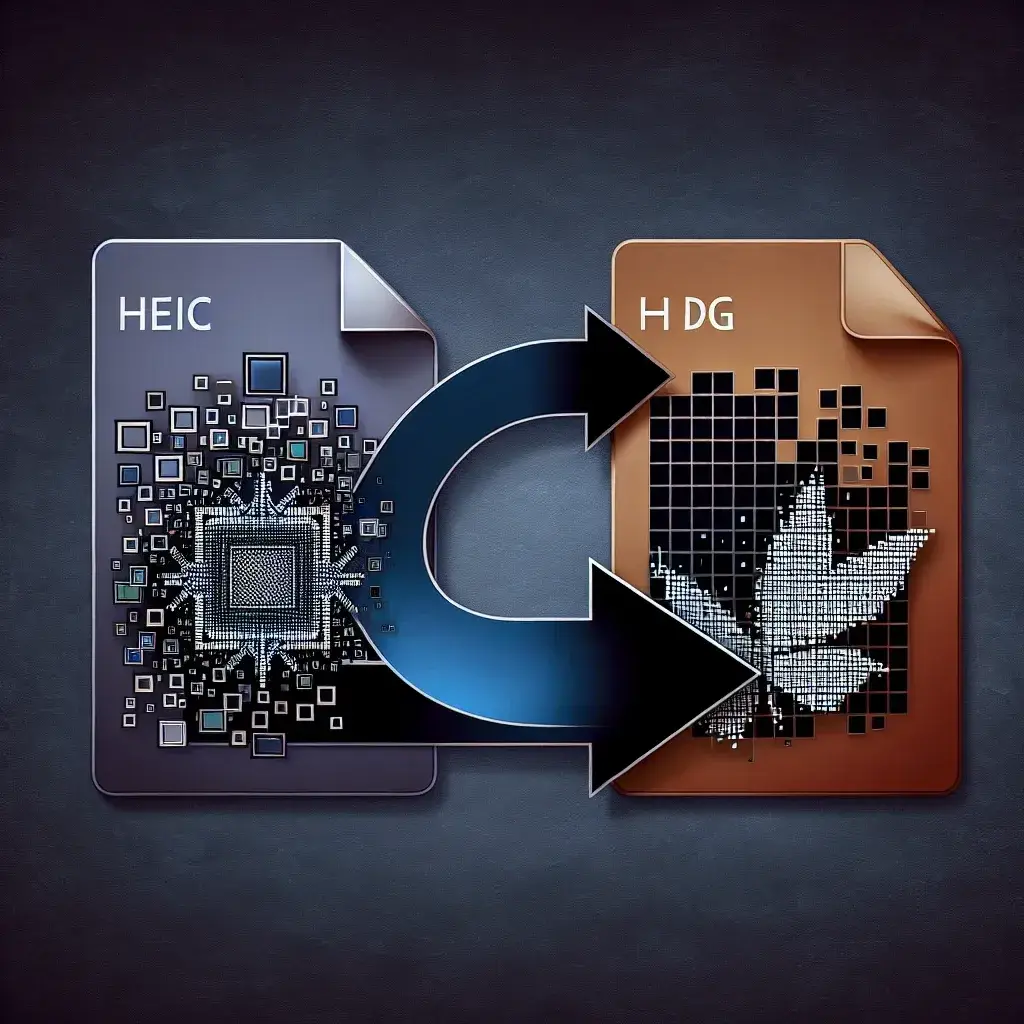Switching from HEIC to JPG can be a breeze if you know the right techniques. Many find the HEIC format, while efficient, presents compatibility issues with certain devices or software. If you’re looking for a way how to change heic to jpg, this guide will walk you through several effective methods.
Understanding the Need for HEIC to JPG Conversion
HEIC (High Efficiency Image Format) is Apple’s default image format for newer iPhones and iPads. It offers superior compression and image quality compared to older formats like JPEG. However, the relative newness of HEIC means that not all devices and software can handle it. This is where the need for HEIC to JPG conversion comes into play.
Why Choose JPG?
JPG (Joint Photographic Experts Group) remains the most widely accepted image format across platforms. Its universal compatibility makes it an ideal choice for sharing photos online, printing, and viewing on various devices.
Methods to Change HEIC to JPG
Online Converters
Online converters provide a quick and easy way to change HEIC to JPG without installing any software. These platforms typically handle the conversion process server-side, meaning you don’t need a powerful computer.
Using Preview on Mac
For Mac users, the built-in Preview app offers a straightforward HEIC to JPG conversion method. Simply open the HEIC image in Preview, then go to File > Export. Choose JPEG as the format and adjust the quality settings as desired.
Dedicated Image Editing Software
Applications like Adobe Photoshop, GIMP (GNU Image Manipulation Program), and Affinity Photo provide robust image editing capabilities, including format conversion. These programs often offer more control over the conversion process, allowing you to fine-tune settings for optimal results.
While free options like GIMP exist (GIMP website), professional software such as Adobe Photoshop often comes with a subscription fee.
Exploring HEIC2JPG.CC
HEIC2JPG.CC stands out as a user-friendly online converter specifically designed for HEIC to JPG conversion. This platform prioritizes simplicity and efficiency, making it accessible to users of all technical levels.
Key Features and Benefits of HEIC2JPG.CC
- No Software Installation: HEIC2JPG.CC operates entirely online, eliminating the need for downloads or installations.
- User-Friendly Interface: The platform features a simple drag-and-drop interface for easy file uploading.
- Fast Conversion Speed: HEIC2JPG.CC is designed for rapid conversion, ensuring a quick turnaround time.
- Privacy Focus: The service emphasizes privacy by automatically deleting uploaded files after processing.
- Batch Conversion: Convert multiple HEIC files to JPG simultaneously, saving time and effort.
How to Use HEIC2JPG.CC
- Visit the HEIC2JPG.CC website.
- Drag and drop your HEIC files onto the designated area or click to upload.
- The conversion process will start automatically.
- Once complete, download the converted JPG files individually or as a zipped archive.
Choosing the Best Conversion Method
The best HEIC to JPG conversion method depends on your individual needs and circumstances. For quick, occasional conversions, online converters like HEIC2JPG.CC offer a convenient solution. Mac users can leverage the built-in Preview app for simple conversions. If you require more advanced editing capabilities or regularly work with images, dedicated image editing software might be preferable.
Best Practices for Image Conversion
Regardless of the chosen method, consider these best practices for optimal image conversion:
- Quality Control: Pay attention to quality settings during the conversion process. Higher quality settings result in larger file sizes but preserve more image detail.
- Backup Originals: Always keep backups of your original HEIC files before converting, just in case you need them later.
- File Organization: Maintain a well-organized file system to easily manage your converted JPG images.
For those seeking information on topics such as image optimization for the web, consider exploring resources like Google Developers Web Fundamentals. This resource offers valuable insights into image optimization techniques and best practices.