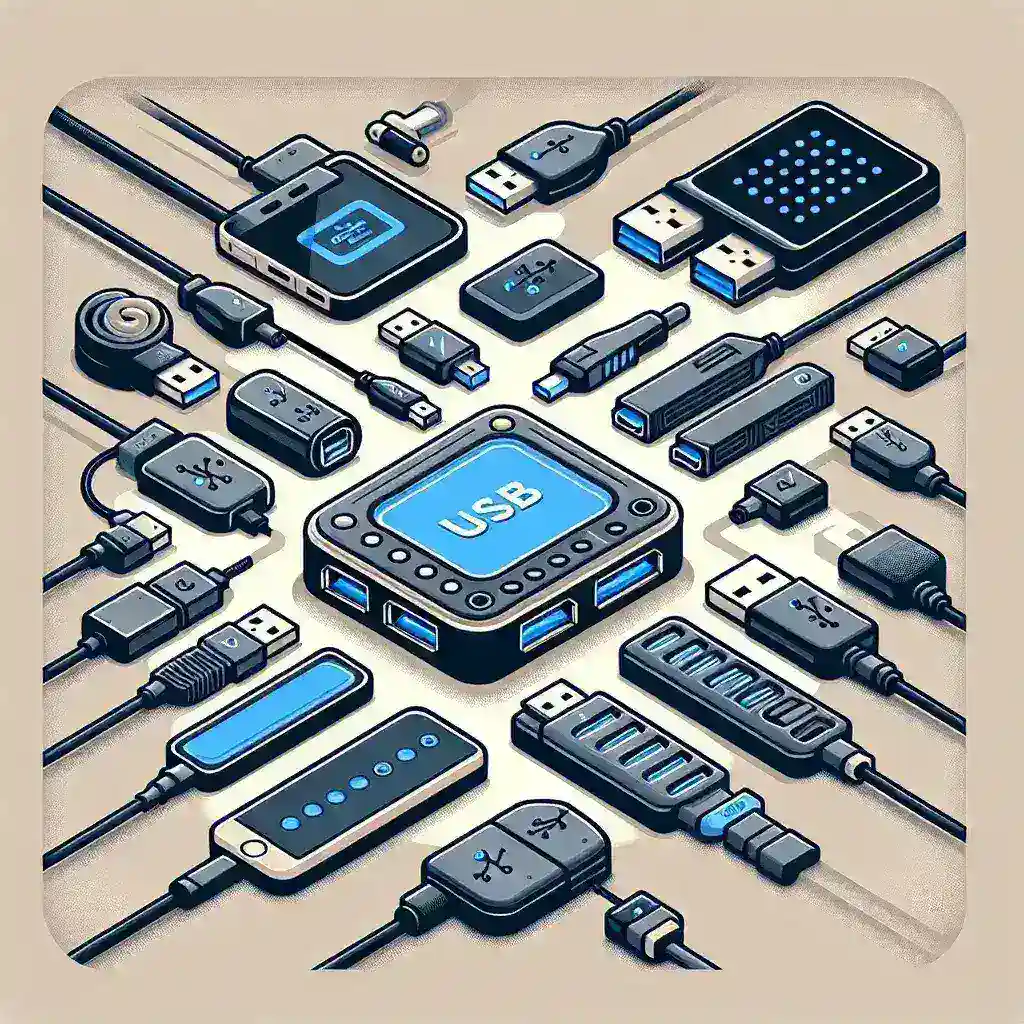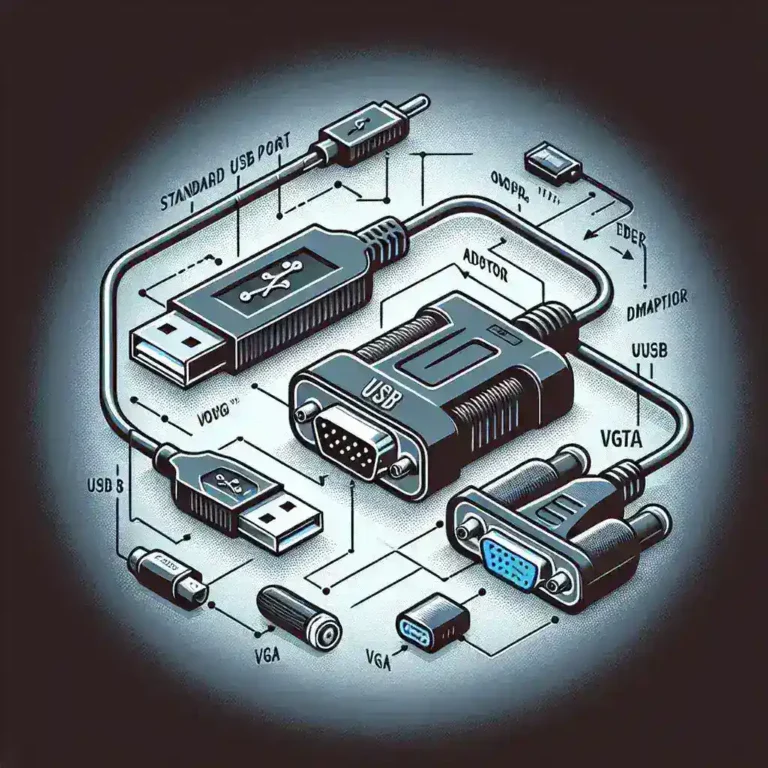The landscape of technology continues to evolve, and one of the essential components that enhance connectivity is the USB hub. An essential tool for anyone needing to connect multiple devices to a computer, the USB hub allows for a seamless experience whether for home, office, or on-the-go connectivity. However, a common question arises: Are all USB hubs compatible with USB 3.0 devices? In this article, we will dissect this question and provide you with insights on USB hubs, their types, compatibility, and key factors to consider when choosing a USB hub.
| Hub Type | USB 3.0 Compatibility | Transfer Speed | Power Supply |
|---|---|---|---|
| Passive USB Hub | Typically Not | Up to 480 Mbps | No External Power |
| Active USB Hub | Yes | Up to 5 Gbps | External Power Required |
| USB-C Hub | Yes (if USB-C supports USB 3.0) | Up to 10 Gbps | Variable (depends on model) |
| Wireless USB Hub | Yes (if compatible) | Varies | External Power Required |
Understanding USB and USB Hubs
USB, or Universal Serial Bus, is a standard that allows devices to communicate with each other and supply power along a data cable. USB hubs, as the name suggests, allow multiple USB devices to connect through a single USB port on your computer. The significance of USB hubs increases as more devices become equipped with USB connectivity.
USB Versions: A Quick Overview
To fully understand the compatibility of USB hubs, it’s essential to look into the different USB versions:
- USB 1.0: Released in 1996, providing data transfer speeds of up to 1.5 Mbps (Low Speed) and 12 Mbps (Full Speed).
- USB 2.0: Launched in 2000, it increased transfer speeds to 480 Mbps but did not introduce significant changes in physical connections.
- USB 3.0: Released in 2008, boasting speeds up to 5 Gbps (SuperSpeed) and also introduced new connectors.
- USB 3.1: Introduced in 2013 with transfer speeds of up to 10 Gbps (SuperSpeed+).
- USB 3.2: Latest in the series, launched in 2017, delivering speeds that can go up to 20 Gbps.
- USB4: Announced in 2019, with theoretical speeds up to 40 Gbps and compatibility with Thunderbolt 3.
Types of USB Hubs
USB hubs can be categorized based on their design and functionality:
1. Passive USB Hubs
These hubs do not have an external power source, relying solely on the ports they are connected to. While they can connect multiple devices, they often struggle to support high-power devices or maintain optimal data transfer rates. Many passive USB hubs do not support USB 3.0 devices as they lack the necessary power and data transfer capabilities.
2. Active USB Hubs
Active hubs are powered by an external source and can support more devices simultaneously. They can maintain proper power and data transfer rates needed for USB 3.0 devices. If you plan on using high-speed devices such as external hard drives or SSDs, an active hub is the way to go.
3. USB-C Hubs
With the shift towards USB-C technology, these hubs are becoming increasingly popular. USB-C hubs typically support USB 3.0 or higher speeds, but it is crucial to check the specifications of the specific hub and the device you intend to use.
4. Wireless USB Hubs
These hubs allow you to connect devices without physical cables. Though they provide convenience, their compatibility with USB 3.0 devices can vary based on the hardware and software configurations.
Are All USB Hubs Compatible with USB 3.0 Devices?
The short answer is no. Not all USB hubs are compatible with USB 3.0 devices. The key factors affecting compatibility include:
1. Hub Type
As mentioned earlier, passive hubs generally do not support USB 3.0 due to insufficient power and speed capabilities. In contrast, active hubs are designed to handle USB 3.0 specifications and above.
2. Data Transfer Rates
When devices are connected to a USB hub, they communicate through a certain data transfer rate. Since USB 3.0 boasts much higher speeds than USB 2.0 (up to 5 Gbps), a hub that can only accommodate lower speeds will result in bottlenecks and suboptimal performance.
3. Power Supply
USB-powered devices often require more power than passive hubs can provide. An active hub’s external power supply typically offers better support for power-hungry devices.
4. Device Compatibility
Always ensure that the USB device you wish to connect is, indeed, USB 3.0 compatible. Some older devices may not support USB 3.0 speeds, and using them with a USB 3.0 hub will not enhance their performance.
Key Considerations When Choosing a USB Hub
To find the right USB hub for your needs, consider the following:
1. Evaluate Your Devices
Determine the number of devices you plan to connect and their compatibility with USB 3.0 standards. This will guide you in selecting a hub that meets your requirements.
2. Think About Future Needs
Technology evolves rapidly; consider investing in a hub that supports higher standards like USB 3.1 or USB 3.2 for future devices that may require increased speeds.
3. Opt for Powered Hubs
If your setup includes multiple high-power devices such as external hard drives, it’s advisable to choose an active USB hub with an external power source to ensure reliable operation.
4. Check Port Configurations
Ensure the hub has enough ports and appropriate configurations (USB-A, USB-C, etc.) to accommodate your devices.
5. Read Reviews
Research user reviews and expert opinions on specific USB hubs to find out their performance, build quality, and reliability.
Conclusion
In summary, not all USB hubs are created equal when it comes to compatibility with USB 3.0 devices. Understanding the differences between passive and active hubs, as well as evaluating your particular needs, is critical for making an informed decision. With the right hub, you can enjoy seamless connectivity and an enhanced performance experience with your USB 3.0 devices.