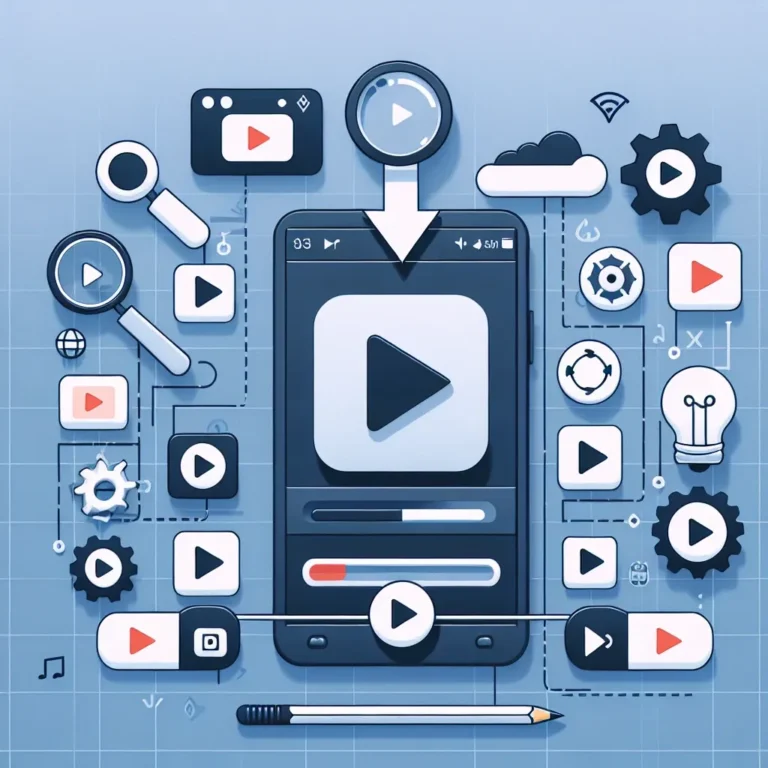Introduction
Apple AirPods have gained immense popularity due to their sleek design, high-quality sound, and seamless integration with Apple devices. One of the most crucial aspects of owning AirPods is knowing how to charge them properly. In this guide, we will walk you through the steps to charge your Apple AirPods, discuss different charging options, and provide some helpful tips to maximize their battery life.
Charging Options
You can charge your Apple AirPods using two primary methods:
- Using the Charging Case
- Using a Wireless Charging Pad
Using the Charging Case
The most common way to charge your AirPods is by using the provided charging case. Here’s how you can do it:
- Place your AirPods in the charging case. Ensure that the metal tips on the AirPods align with the contacts inside the case.
- Close the lid. The status light on the front of the case should light up, indicating that the AirPods are charging.
- Connect the charging case to a power source using the included Lightning cable. You can plug it into a USB port on your computer, a USB power adapter, or any other USB charging device.
Using a Wireless Charging Pad
If you have a wireless charging case for your AirPods, you can charge them using a wireless charging pad. Follow these steps:
- Place the charging case with your AirPods inside on the wireless charging pad.
- Ensure that the status light on the front of the case turns on, indicating that charging has begun.
- Leave the case on the pad until it is fully charged.
Charging Time
Knowing how long it takes to charge your AirPods is essential for planning your usage. Below is a table detailing the approximate charging times:
| Charging Method | Charging Time |
|---|---|
| 5 minutes in the case | Up to 1 hour of listening time |
| 15 minutes in the case | Up to 3 hours of listening time |
| Full charge with case | Approximately 2 hours |
Helpful Tips to Maximize Battery Life
To make the most of your AirPods battery, consider the following tips:
- Keep your AirPods in the charging case when not in use. This will ensure they are always charged and protected from potential damage.
- Avoid exposing your AirPods and charging case to extreme temperatures. Both heat and cold can negatively affect the battery performance.
- Regularly clean the charging contacts in the case and on the AirPods to maintain a strong connection and efficient charging.
- Update your AirPods firmware whenever a new update is available, as this can include battery optimization improvements.
- Monitor the battery levels through your connected device, and charge them before they reach critically low levels.
Troubleshooting Charging Issues
If you encounter issues while charging your AirPods, try these troubleshooting steps:
- Check the connections: Ensure that the Lightning cable or wireless charging pad is properly connected to a power source.
- Inspect the charging ports: Look for any debris or lint in the ports of the charging case and on the AirPods. Clean them gently if necessary.
- Reset your AirPods: Sometimes resetting your AirPods can solve charging issues. Place your AirPods in the case, close the lid, and press and hold the setup button on the back of the case until the light flashes amber and then white.
- Try a different charging accessory: If you have multiple charging cables or pads, use another one to see if the issue lies with your original charging accessory.
- Contact Apple Support: If none of the above steps work, reach out to Apple Support for further assistance.
Conclusion
Charging your Apple AirPods is a straightforward process, whether you use the charging case or a wireless charging pad. By following the steps outlined in this guide and incorporating the helpful tips provided, you can ensure that your AirPods remain charged and ready for use whenever you need them. Remember to address any charging issues promptly to maintain optimal performance and extend the lifespan of your AirPods.