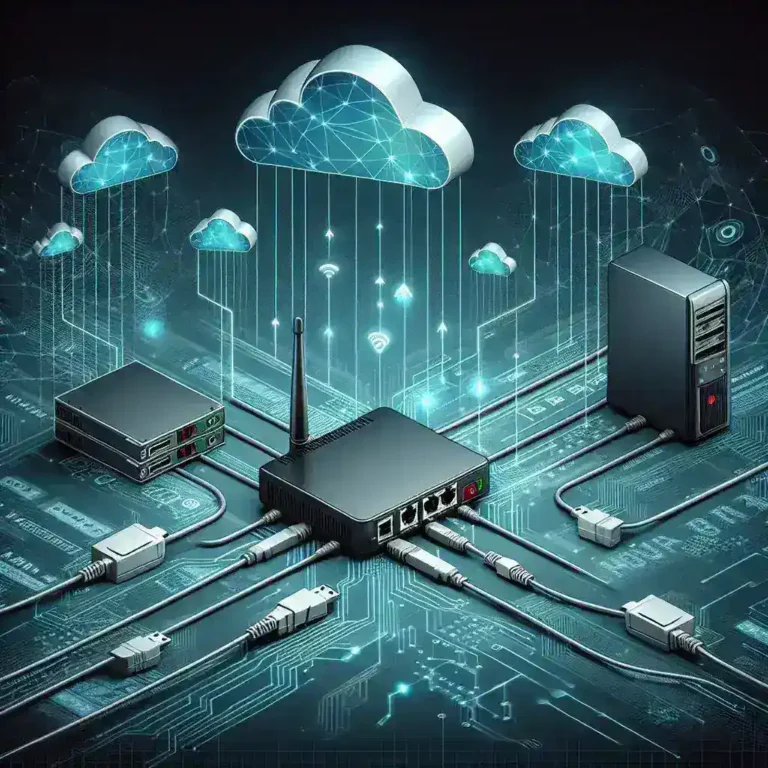Understanding the Role of a Modem in a Web Server Setup
A modem is a crucial component in connecting to the internet, but its role in a web server environment is often debated. Can you use a modem with a web server? The short answer is yes, but there are some considerations and technicalities you need to be aware of. In this article, we’ll delve into the specifics, requirements, advantages, and disadvantages of using a modem in a web server setup.
Technical Requirements
Before using a modem with a web server, it’s important to understand the technical requirements. Here are the key components you will need:
- Modem: A device that connects to the internet.
- Router: Routes traffic from the modem to multiple devices, including your server.
- Web Server Software: Apache, Nginx, or another server software to host your website.
- Static IP Address: Necessary for consistent communication with the web server.
- Domain Name: Register a domain name and point it to your server's IP address.
A typical setup can be visualized as follows:
| Component | Function |
|---|---|
| Modem | Connects to the Internet Service Provider (ISP) |
| Router | Distributes internet connection and assigns local IP addresses |
| Web Server | Hosts your website and handles requests |
| Static IP Address | Keeps web server's address consistent |
| Domain Name | User-friendly address that points to your IP |
Advantages of Using a Modem with a Web Server
- Cost-effective: No need for specialized hosting services, lowering operational costs.
- Control: Complete control over server settings and configurations.
- Learning Opportunity: Excellent way to learn about web server management and networking.
Disadvantages of Using a Modem with a Web Server
- Speed and Reliability: Consumer-grade modems may not provide the speed and reliability needed for high-traffic websites.
- Security Risks: Modems may lack the necessary security features to protect against cyber-attacks.
- Technical Complexity: Setting up and maintaining a server involves technical skills and knowledge.
Setting Up Your Web Server
Here is a step-by-step guide to setting up your web server using a modem:
Step 1: Connect Your Modem
Ensure your modem is properly connected to your ISP.
Step 2: Connect Your Router
Connect a router to the modem to distribute the internet connection.
Step 3: Assign Static IP Address
Contact your ISP to assign a static IP address or configure one yourself if you have the capability.
Step 4: Install Web Server Software
Install and configure software like Apache or Nginx on your server.
Step 5: Point Domain Name
Register a domain name and point it to your static IP address.
Best Practices
- Regular Backups: Ensure that you're regularly backing up your data.
- Security Measures: Implement security measures like firewalls and SSL certificates.
- Monitor Performance: Continuously monitor the performance to make necessary adjustments.
Conclusion
Using a modem with a web server is feasible but comes with its own set of challenges and advantages. Whether you choose this setup depends on your technical skills, the needs of your website, and your budget. With the right precautions and preparations, it can be a cost-effective and educational way to host a web server.